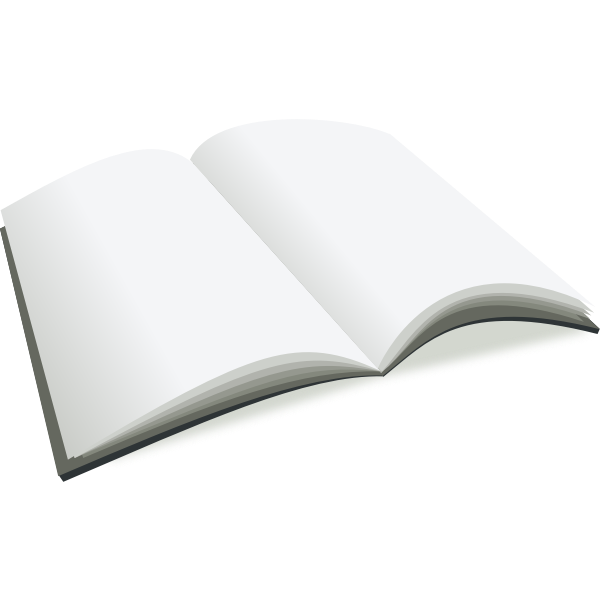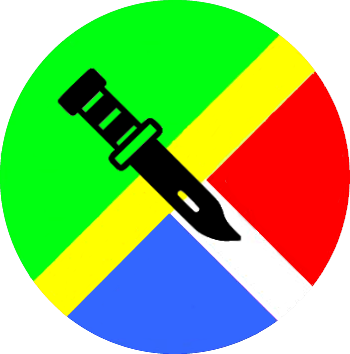
Website
Course Overview:
➤ Maintenance - Taking care of vehicle and economizing. ➤ Safety - Equipment, safe trip, accident info. ➤ Thinking - 1st Golden Rule - Never Assume Anything. .➤ Dangers - 2nd Golden Rule - Expect the Unexpected. .➤ Defensive - 3rd Golden Rule - Plan Ahead. .
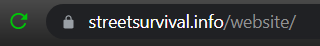
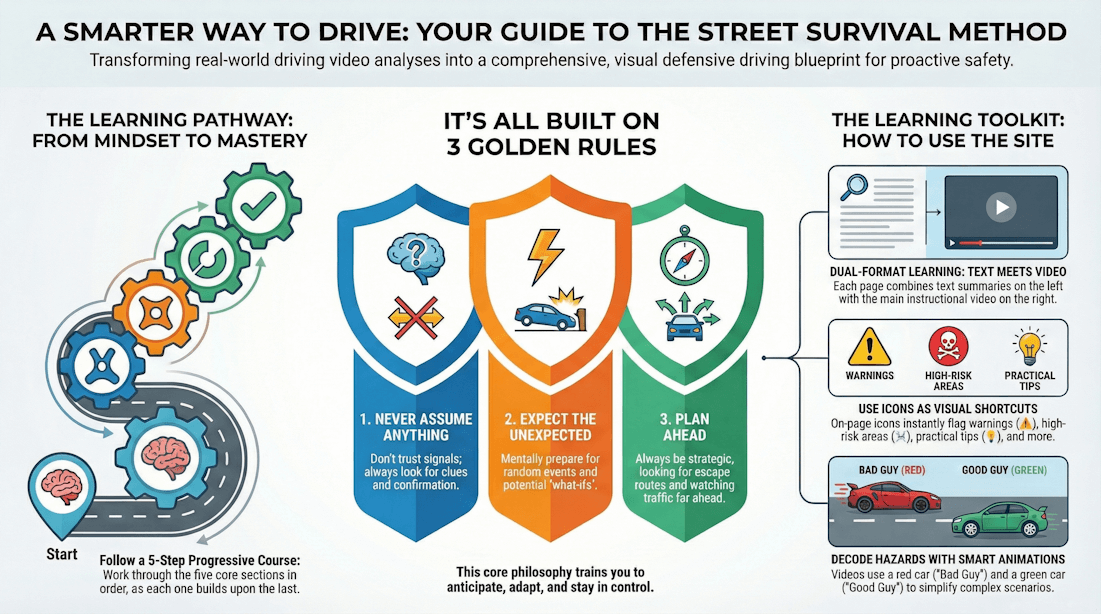
Menu:
Each node is a page. Start from the top-level node before going the next level down as each parent node is a page with a summary or introduction to the children or sub-menu pages below it. The menu is highlighted on each level for the page that is open, so you can easily follow the menu trail of where you are on the website. Some menu items go to the same page where the information would otherwise be duplicated. Some pages have the same name but present the information in a different context.
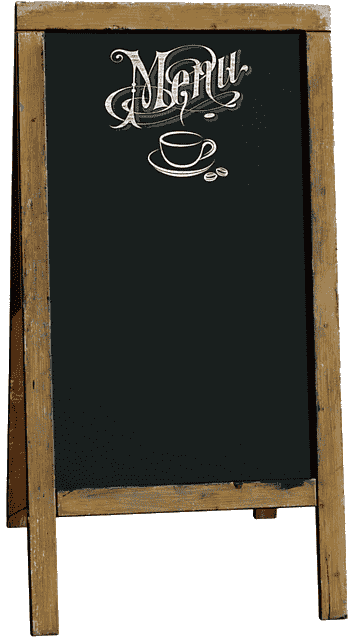
Pages:
Text:
The left side of the page contains a summary and/or introduction to the accompanying instructional video to the right. Icons : ⚠️ Warning - More shocking (not graphic or gory) content. ☠️ Alert - Common high-risk areas. 🛈 Information - Statistics and useful information. 💡 Tip - Handy suggestion. ? Question - Practical questions and answers. 📹 Training Video - Opportunity to give feedback. Links : ⧋ - Takes you to the top of the page. ⮟ - Will jump to the relevant text block on the same page. ➤ - Will open a new tab so that you don't lose your place on the original page. References : Pages - Links to any external sites will open in a separate tab. Videos - 'Description' section of the YouTube video.
Infographic :
A pictorial summary of the most salient points from the page and videos in one graphic. For a larger image, right-click image and select "Open link in new tab."
Video :
On the right side of the page and contains the main visually based training material. I have put forth every effort to ensure that each clip is unique. Podcast Video: Top of the page. Deep dive into the topic. Discussion between two hosts. Visual Summary Video: Below the Podcast video. Pictorial summary of topic that includes images, diagrams, quotes and statistics. Training Video: Title - Shows the topic covered and the Menu where it can be found. Introduction: Introduction to the topic. Training: Commentary: a) Animation - Highlights the hazard. b) Examples - Shows different scenarios. Montage: A random collection of on topic video snippets. Use as a training tool to predict various scenarios. Animations : Scale - Not to scale with refence to speed and size, just for illustration purposes. Cars: Red - Bad Guy. Green - Good Guy. Traffic Lights - Will point out which vehicle applies to. Share : a) Go to the top right of the video and click on the 3 vertical dots (More). b) Copy the URL and paste into email, Whatsapp, etc. c) Click on the Facebook or Twitter icons. d) Click on the 3 horizontal dots to take you to the video on YouTube. e) Click on the X in the top right corner to close Sharing.